2004 saw the release of Grand Theft Auto (GTA) San Andreas, which marked a significant milestone in the unfolding story of electronic entertainment. It was a follow up to 2002’s GTA Vice City and the seventh title in the GTA series of games. GTA San Andreas presented a gripping storyline, a better open-world environment, and a collection of new cheats to keep you entertained. The game was developed by Rockstar North and published by Rockstar Games for PlayStation 2, Xbox, and Microsoft Windows PCs.
Focusing on the comeback story of Carl Johnson “CJ”, this title is widely considered to be one of the best video games ever made. As a matter of fact, it was the highest-selling video game of 2004 and has so far sold more than 25 million copies! In 2013, the game was adapted for iOS and Android Mobile operating systems. This enabled players to enjoy the GTA experience while on the move. We have compiled a collection of GTA san Andreas cheats below that can help you to get the most dramatic while playing experience.
How to Prepare Your Android Device for the Cheats
Prior to using the GTA San Andreas Mobile cheats, it is important to perform some preliminary preparations in your device. These include:
- Connect a Bluetooth or USB keyboard
- Install a custom gaming keyboard app
- Install the chat app
Connect a Bluetooth or USB keyboard
Entering cheats in the GTA San Andreas mobile game requires you to manually type in some commands during active gameplay. You can connect a keyboard to your smartphone or tablet to achieve this. There are two ways to activate this link; a USB cable or Bluetooth connection. You can find a compatible USB cable and connect the keyboard directly to your device. This will enable you to type cheats manually while playing the game. Alternatively, you can connect a keyboard to your device using a Bluetooth connection for the same effect.
Install a custom gaming keyboard app
There are free custom gaming keyboard apps that empower you to type cheats directly into the game while playing. You can get one by visiting the Google Play Store or the Apple App Store. As you download it, make sure that the keyboard app provides haptic feedback and has clearly visible keys for a seamless cheat entry procedure.
Install the cheat app
There is a custom-made application that you can install in your smartphone or tablet that enables you to insert cheats into the game easier. Known as GTA: San Andreas Cheater, this application allows you to save cheats and apply them in your gaming session. The app was developed by Net Tech Development Ltd and is available in the Google Play Store and the App Store for free. Activate the application and keep it running as you play GTA San Andreas mobile so as to maintain the cheat effects throughout your gaming session.
Cheats for GTA San Andreas Mobile
Effect. Cheat
- $250,000, Full Health, and Full Armor: “HESOYAM”
This cheat also fixes up your car if you’re driving one.
- Adrenaline: “MUNASEF” or “ANOSEONGLASS”
Use this cheat to slow down time within the game and increase the character’s resistance. It also boosts your aim accuracy while also enhancing melee damage.
- Complete Current Mission: “BYIXZIY”
This cheat actually helps you to complete your current mission automatically but it does not fulfill all the missions, just select ones.
- Full Invincibility: “GONPXWR”
Through this cheat, you can achieve maximum invincibility to life-threatening situations such as drowning, bullets or knifing. It gives you immortality.
- Hitman: “NCSGDAG” or “PROFESSIONALKILLER”
The cheat above helps to upgrade all your weapons to the lethal Hitman level.
- Infinite Ammo: “WANRLTW” or “FULLCLIP”
Using this cheat assists you to attain an infinite amount of ammunition so you can shoot with abandon. Note that it also grants pedestrians infinite ammunition as well.
- Lock Wanted Level: “AEZAKMI” or “IFIRSTDOZ” or “TESTEDUCATIONALSKILLS”
- Lower Wanted Level: “TURNDOWNTHEHEAT” or “ASNAEB”
The cheats above immediately remove all wanted stars and restore your full freedom.
- Maximum Fat: “BTCDBCB”
- Maximum Muscle: “JYSDSOD” or “BUFFMEUP”
- Minimum Fat and Muscle: “KVGYZQK”
- Maximum Respect: “OGXSDAG” or “WORSHIPME”
- Maximum Sex Appeal: “HELLOLADIES”
- Maximum Stamina: “VKYPACF” or “STAMINA”
- Maximum Vehicle Skill Stats: “NATURALTALENT”
- Skip 4 Hours of Game Time: “YACKMWS”
This cheat helps you to skip forward exactly 4 hours within the game.
- Show Mappings: “KRRIHBT”
Utilizing this cheat helps you to view the control mapping for your mobile game on the screen.
- Show Targeting: “JQFUDUB”
Applying this cheat immediately shows your wanted status right above your head during game play. It also reveals the target status for pedestrians.
- Stats Changer: “XBOX_HELPER”
This is a compound cheat that you can use to change numerous factors about Carl’s in-game existence. For example, it can change the amount of money that he has spent on tattoos, the number of pedestrians that he has wasted as well as his arrest record.
- Weapon Set 4: “BIEUHQY”
You are activating this cheat immediately arms you with some thermal goggles, a minigun, and a sex toy too. If you enter this code a second time, it will quickly transform your thermal goggles into night vision goggles.
Tips for using the GTA San Andreas mobile cheats successfully.
Remember to save your game before applying cheats.
This is a rule of thumb when it comes to playing GTA San Andreas mobile with cheats. Save the game before you apply cheats so as to preserve your achievements. This is because the cheats eliminate certain elements of your game progress.
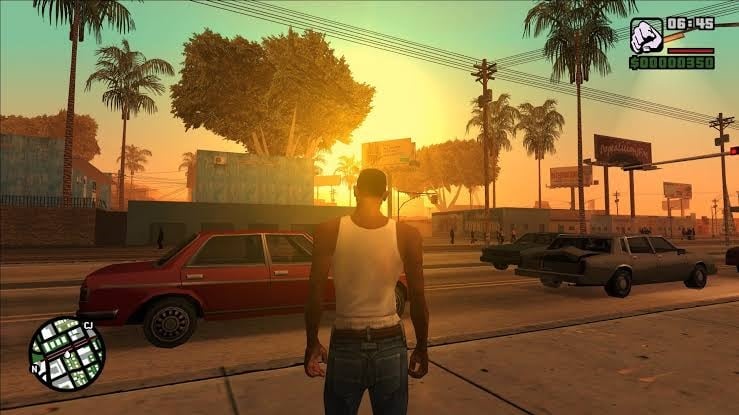
Use a virtual keyboard
It is necessary to insert cheat codes quickly to get its maximum effect. While playing GTA San Andreas, this is best accomplished by using a virtual keyboard. You can download a freely available keyboard app that can be overlaid on the live gameplay to achieve this objective. It is better than an external keyboard because of quicker execution and better convenience.
Just type the cheat codes during active gameplay
To activate a cheat code in GTA San Andreas mobile, you do not have to pause the game or stop it, simply type out the cheat code while playing. This will activate the desired effect automatically and save you time as well as energy.
Look out for the Cheat Active sign
Whenever you enter a cheat within this mobile game, you should see a sign flashing in the corner of your screen indicating “Cheat Active”. These words should flash for a few seconds and then disappear. Make sure to look out for them as you play so as to get the best experience. If you do not see the “Cheat Active” sign, there’s a high chance that you’ll need to insert the code again.
Overall
The gaming industry collectively agrees that GTA San Andreas was the most popular game for the PlayStation 2 console because it inspired a whole new approach to open-world gaming. You can experience this prolific game on your smartphone or tablet by downloading the mobile version. To further enhance your gaming experience, you can use the GTA San Andreas cheats described above. They empower your character and open up the game environment for complete immersion. Play GTA San Andreas mobile in a new, exciting way using our cheat codes today!







































Leave a Reply