Do you need to root moto e5?then you are at the right place. Reading this article till the end will assist you in gaining more knowledge on rooting.
Rooting is the process of allowing android phone users phones to access characteristics of the phone, including where manufacturers have placed limitations. It includes the phone’s operating systems and access to other properties that are not easily accessible without permission from the manufacturers. Moto e5 cruise is an android smartphone released in 2018. Rooting moto e5 cruise means that the user has access to all systems of the phone, including how the manufacturer has set it to operate.
You will also read –
Why You Should Root Android Smartphone
Top Android Root Apps in 2020
Rooting moto e5 cruise is a way of extending the life of the phone, especially if it is an old device. In all methods of rooting, the user of the moto e5 cruise has to be connected to the internet and must not interfere with the process to ensure that the rooting process is completed and functions well. Rooting gives the user permission to install unwanted apps, especially those that are from the manufacturer. Moreover, Rooting moto e5 cruise helps improve security by avoiding being watched by websites like google.
The article will give step details step by step on how to root the motoe5 cruise successfully.
How to root moto e5 cruise
Moto e5 cruise rooting is done in two ways. Rooting is applicable with or without a computer.
-
Rooting without a computer using kingo root app
First, download the kingo root app in the play store. Install the app and grant it access to all apps moto e5 cruise by clicking on allow installation of apps from unknown sources in the settings. Ensure that the internet does not go off as that will interfere with the rooting process, and that means one might have to start it all over again.
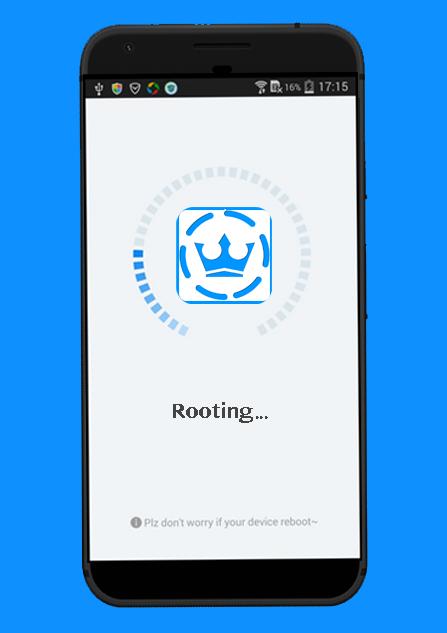
Launch the kingo root app and then click one root to start rooting. Do not do any activity on the phone until the rooting process is complete to avoid interference. Go to google play store, download the root checker to confirm whether the operation was successful.
-
Rooting Using the supersu method
Start by downloading the latest supersu app and paste the app in the root of the SD card of moto e5 cruise. Reboot moto e5 cruise by pressing the volume buttons and the power button at the same time. Please tap on the install button that appears on the screen and clicks on the location of supersu app to start the rooting process and wait until it is d
-
Rooting using the magisk
Download the magisk app in your SD card first. Reboot moto e5 cruise by pressing the power button and volume buttons on the side of the moto e5 cruise. Click the installation button, and select magisk zip file then swipe to install. Wait until the process is complete and then reboot moto e5 cruise.
-
Confirming rooting of moto e5 cruise
Verifying whether moto e5 is rooted is done by downloading root checker from play store. The root checker helps one check whether the moto e5 cruise is rooted or not.
-
Rooting using a computer
Start by downloading the one-click root on your computer and install it to keep it running. Connect moto e5 cruise to the computer and wait until the computer detects moto e5 cruise. Upon connecting the moto e5 journey to the computer, click root on the installation app. Wait until the rooting process is complete to use either the phone or computer.
Rooting moto e5 cruise has advantages and disadvantages.
Advantages
- Rooting e5 moto cruise enables the owner to change the operating system Without consulting the manufacturer. It includes changing how a phone acts to commands.
- It assists the owner get rid of bloatware in the moto e5 cruise. Bloatware is anything in the moto e5 cruise that slows down its functioning speed of or response to commands.
- Rooting Moto e5 can help the owner install other types of ROM s, which only the manufacturer can change, but rooting e5 moto cruise gives the user that advantage.
- Rooting moto e5 cruise ensures the user blocks ads. These are adverts that appear on websites when one has to access the internet. The ads may be irrelevant to the owner, and rooting e5 moto cruise helps them block the ads.
- Rooting assists the user in the installation of unique apps. Since rooting gives the user full access to all software of the moto e5 cruise, the user can install apps without even consulting the manufacturer.
- Rooting helps the owner change appearance of the screen.
- It helps the owner install apps even those are direct from the manufacturer.
- Rooting e5 moto cruise supports the installation of applications on the memory card.
- Rooting moto e5 cruise helps the user modify any phone applications without consulting the manufacturers.
Disadvantages
- Rooting e5 moto cruise voids the phone’s warranty. Therefore it is advisable to use old phones while rooting.
- Rooting moto e5 cruise leads to content disappearance since it cleans up moto e5 cruise memory.
- Rooting interferes with the phone functions resulting in bricking and instability of the moto e5 cruise.
- The process attracts more viruses since the original operating system has already interfered.
conclusion
Any method of rooting moto e5 cruise is applicable depending on the owner. If the owner has no access to a computer, they can use the appropriate ways that do not involve a computer. Rooting is a perfect choice for those who need changing their phones operating system and have full access to their phones. Additionally, rooting assists users in uninstalling unwanted apps on the phone, especially those that are from the manufacturer. Upon rooting, users gain access do phone data control.
Do you need to customize your phone, increase its working speed and memory? Then, rooting is a perfect choice for you. Visit our website and gain more knowledge about rooting!







































Leave a Reply